So my Microsoft HoloLens arrived this week and I haven’t been this excited since I got my first Nintendo!
I placed the order on Thursday, and it was at my door, straight from China, by Tuesday. I was a part of the 3rd wave (developers are receiving the device in waves as they become available) and was scheduled to get mine around September/October. This was an awesome surprise!
My house now looks like something out of a video game with holograms hanging around everywhere and after using it for a few days it’s starting to dawn on me just how revolutionary this is.
The packaging was sleek and well-designed. It was obvious they put some effort into it (my wife was a packaging designer so I look for these things now). The rounded case it came with snugly fits the device with a space saved in the middle for a charger and pointing device (aka, the clicker).
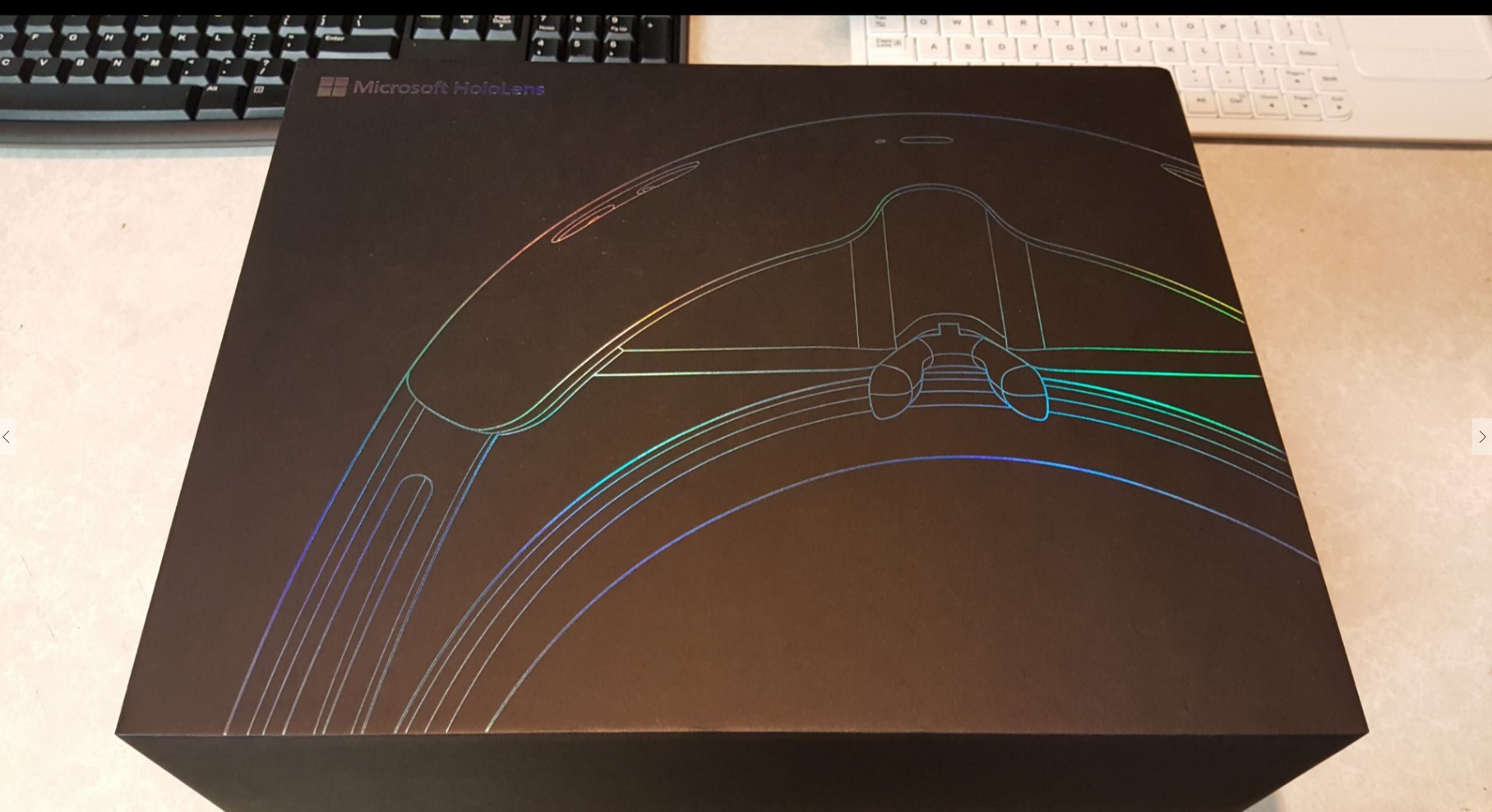
I put it on and in a few seconds I was going through the initial tutorial. In a few minutes I had gotten the hang of it and was putting holograms around my workbench.
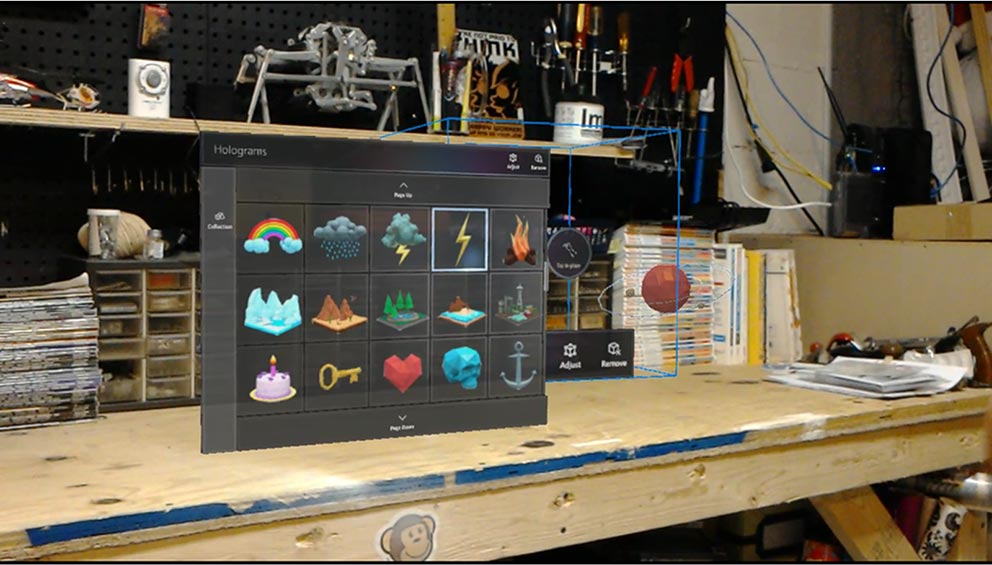
First Things I noticed
It’s surprisingly comfortable to wear
After figuring out how to balance it on my head, I forgot it was there. I had to play around with it a bit. At first I had it resting on the bridge of my nose, like glasses, but then realized I could move the unit forwards and backwards along the support tracks. The space is there to accommodate people who wear glasses. Due to the supports, you don’t feel like there’s a weight on the front of your face.
It’s very responsive
Once of my biggest fears was that clicking would be a painful, laggy or slow. It’s not. When I draw on my Samsung Galaxy Note 10.1 with the included pen, there is a noticeable lag from when the pen touches the screen to actually making a line. That irritates me to the point of not using it often. When I click with my finger in menu’s with HoloLens, it’s immediate and accurate.
Holograms are mobile
When you walk room to room, you can bring your hologram, or whatever you’re doing with you. I placed apps on the walls around my house, over the picture frames, in corner, etc. I’m still experimenting with how accurate the scans are.
Forget Dual Monitors
While I was in a meeting, I put my OneNote items on one wall, then a few more notes on another wall. I had all the info I needed at a glance. At that point it really clicked about how flexible working could be.
Frequently Asked Questions
How can I see the disk space available?
Yes, you can see how much storage space is left. Cortana is useless for this (and most other things).
- Open the main main menu
- Settings
- Storage
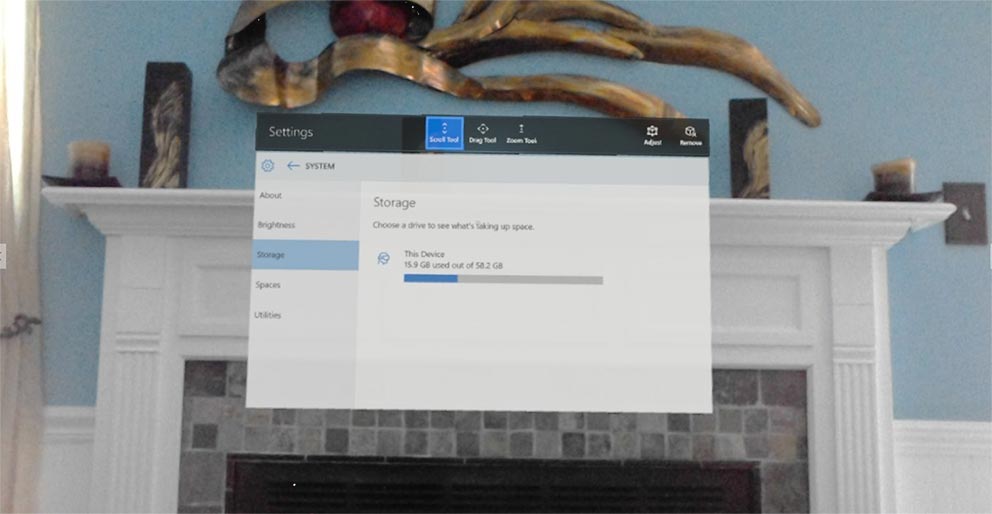
Is it useful?
Yes. Absolutely yes. Every hour I’ve spent with HoloLens has my mind racing with new applications. I can see a flood of apps coming out as developers wrap their heads around this new tool. When I got my first wearable, a Samsung Gear Neo 2, I noticed how much less frequently I needed to pull out my phone for various things. I’ve noted that when I’m not wearing the HoloLens I’m starting to feel I need to take extra steps to go to a computer and performs simple tasks that would be done if I was wearing it.
Can a casual user (non-technical/IT person) figure out how to use it?
Yes. I handed it to my wife, and after doing the tutorial, she was soon placing puppies and rainbows around the house.
Can I handle if you have a lot of clutter around your room?
Yes, with exceptions. It will map general mounds of stuff OK, just don’t expect pinpoint precision. If something seems off, just click the area/wall/items with nothing selected and HoloLens will remap it. I’m going to try an experiment of setting up books and see how precise it is later.
How does it handle black, glossy, glass or mirrored surfaces?
Pretty well, depending on just how dark the material is. It mapped my leather couches fine (Conker liked to bounce on the couches). If your desk is a dark black, reflective color (shiny) your mesh will probably have some issues and game characters will run through your desk.
Can I go jogging with it, or work out wearing HoloLens?
HoloLens is designed for indoor use so unless you have a massive track in your house it probably won’t work so well (plus it’ll fly off your face). Could you put it on and hop on an exercise bike? Sure! The headband would get sweaty and gross though so putting a liner over the forehead band would be a good idea.
Can you only put Holograms around the room or is there more to it?
There’s more to it. You CAN create total immersion experiences. After I fired up HoloTour for the first time I had to pick my jaw up off the floor. You can look around in 360 degrees watching live video footage and interact with the tour. If I’d had this in grade school I would have paid attention in history classes. The Parthenon in all its glory in front of me would have been way more interesting than the tiny picture in a book with some obscure date to memorize.
Is the Field of View (FOV) a problem?
It’s certainly a limitation of the development edition and it can take you out of the experience if you let it. The apps launch perfectly within your FOV, and if you scale something to appear larger, just take step back. The version is clearly aimed at developers who can overlook flaws (“don’t worry, we’ll fix it in production!”) for the sake of envisioning the final product.
Can I use it while looking at my physical computer monitor so I have 2 screens?
I wouldn’t recommend it. The physical computer monitor looks like you’re seeing through a pair of glasses not prescribed for you. It’s be better to just push the HoloLens up on top of your head, like sunglasses, while looking at a monitor.
Can I use Remote Desktop (RDP)?
Yes! I often have a remote session open to some server, and this worked quite well. The Microsoft Remote Desktop Preview allows you to save your credentials and shortcuts to servers.
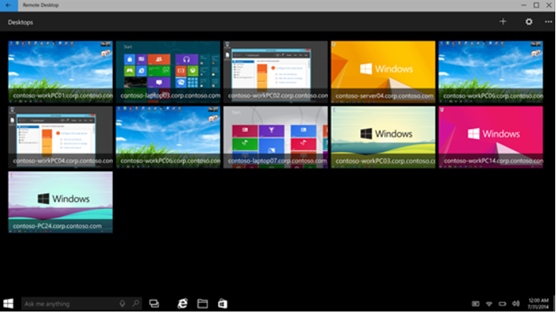
Can I use my own keyboard and mouse?
Yes, you can use a Bluetooth keyboard and mouse. For 2D application it’s much, much easier to use a mouse. I hope development improves the experience in to a mix of touch & physical because I’m pretty hooked on my touchscreen laptop.
Does what you see look like the holo recordings & screenshots we see online?
No. When you take a video or screenshot, it looks like anti-aliasing is turned off. When you’re using it, the images are vivid, bright and detailed. The best pictures I took were under fluorescent lighting. If you’ve found a better way to capture images, leave me a note in the comments.
Does it get hot on your head?
Nope. It’s passively cooled and the only warm part I’ve felt was on the top so it vented upwards so you don’t feel it.
Can you stream video, like YouTube?
Yes. I downloaded HoloTube, an unofficial client, and streamed full episodes of Tekthing while cooking breakfast. I’m not sure if HoloLens or HoloTube goes to sleep after not detecting any activity for a while, or if it got confused by me standing too close to the front of the cabinets for too long, but the app did pause twice.

Can you comfortably wear glasses while using it?
Yes. I’m not a morning person so my eyeballs don’t really want to accept contact lenses before having at least 2 cups of coffee, so I wear glasses without issue. I had to get used to the best way to put on the device, but no I just slip it over my head without fiddling around.
Can you drink coffee while wearing HoloLens?
Yes, though you’ll have to tilt your head up more and it usually fogs the interior lens for a moment. If I couldn’t drink coffee while using a computer I’d have to change change careers.
Final Thoughts
As I tried various apps, it kept hitting me of just how different the experience was from using a desktop computer. My brain quickly began to expect the holographic images to be where I left them. It was really liberating to be able to freely move around the house, hands full of stuff, or working in different rooms, and be able to call up whatever tool I needed.
I’m a fan of wearable device to start. My hands are usually full with a laptop in one, and a coffee cup in the other as I dash between meetings. Being able to just say “answer” is great instead of having to dig through my pockets while driving. Adding a full blown Windows 10 computer that I can control with my voice is amazing.
Would I recommend this device to any early adopters? Absolutely, yes, no doubt about it. Does it work perfectly? Nope, but we’re just entering the holographic computing era. It’ll be interesting to see what creative uses people come up with for this new tech. I certainly have some ideas… ;)