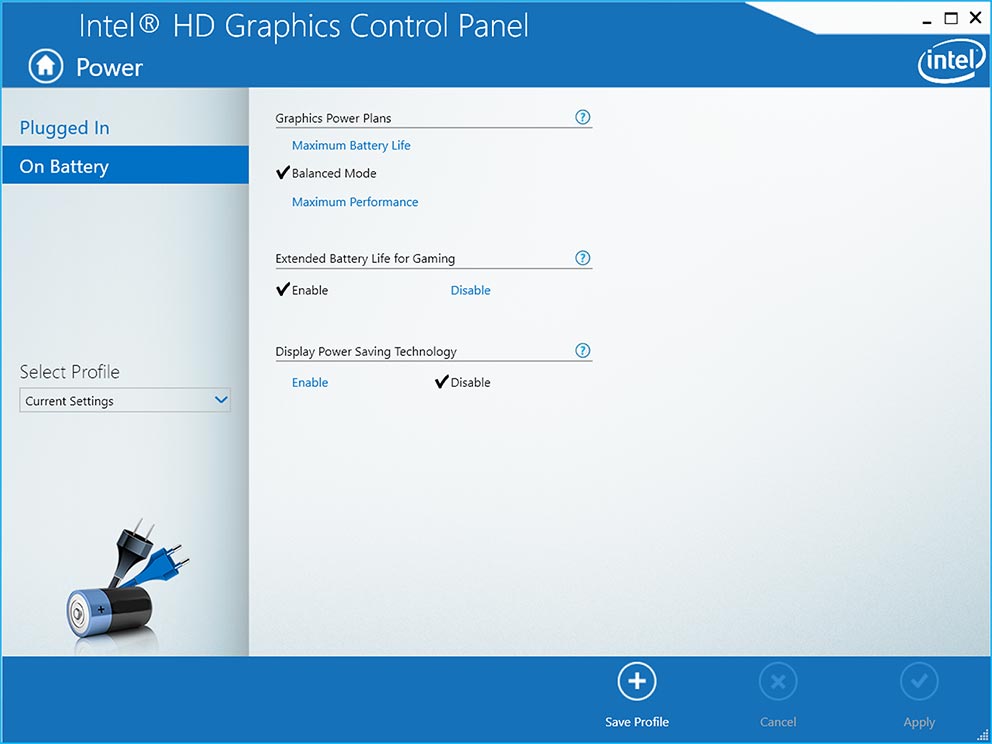I noticed my Yoga 2 Pro screen flickering at random times and it was sluggish and unusable after waking up from sleep mode. Here’s how I fixed the first issue.
After upgrading dozens of Yoga Pro 2’s to Windows 8.1 Pro and Windows 10 I noted some problems. They can easily be easily fixed, but you have to know what you’re looking for. During the upgrade process, the Lenovo’s gave me less issues than my Dell XPS, which completely froze during the process. Two of the more irritating upgrade problems were 1) the screen flickering at random times. 2) the laptop being sluggish and unusable after waking up from sleep mode. Here’s how I fixed the first issue.
Issue
Screen flickers randomly after upgrading to Windows 10.
Solution
- Go into Intel HD Graphics options.
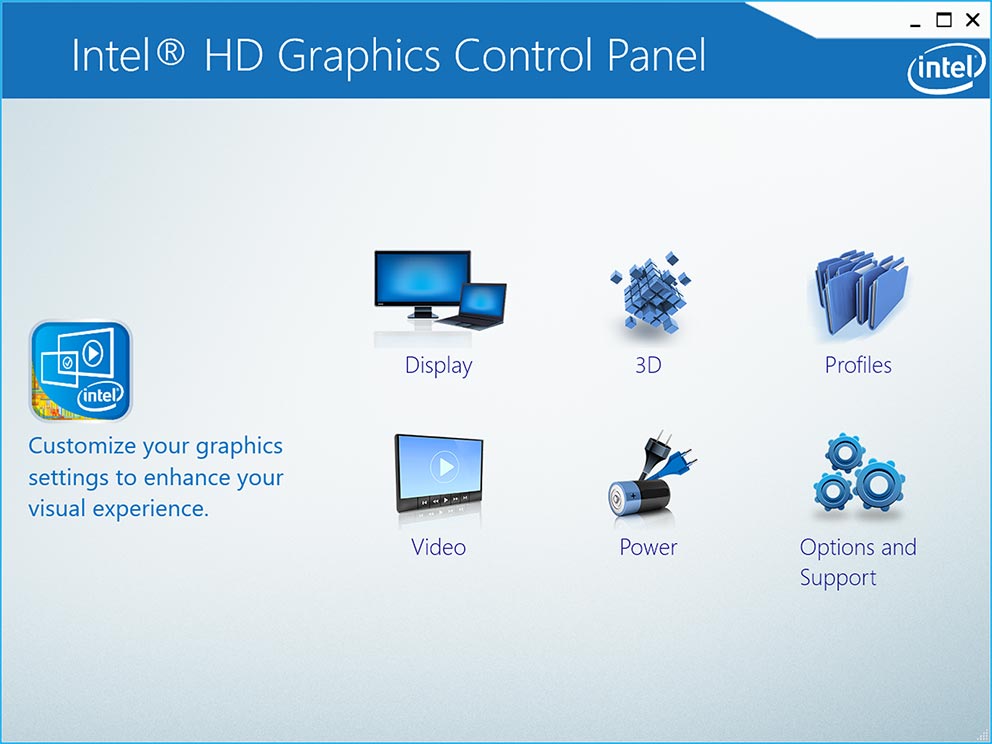
- Click battery, then disable panel self-refresh.